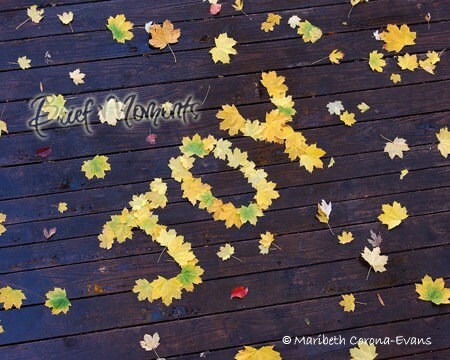Happy Wednesday, Team!
It's time for this month's Treasury Challenge.
Here's how it works:
Once a month, we team administrators will choose a theme to base an Etsy Treasury on.
Once we announce the theme, we encourage team members to create a Treasury on Etsy.
* * * * * * * * * * * * * * *
If you've never created a Treasury before, it's not too complicated
and is a really fun process!
1. Search for items you love. Add them to your favorites.
2. Click on "Treasury" on the lower left side of Etsy's home page.
3. Then click on "Create a Treasury List" in the upper right hand corner.
4. Once there, a blank template will pop up where you can enter Listing URLs . . . these can be either the address or the listing number {this works best when you have 2 internet tabs pulled up, so you can copy from your favorites in one tab and paste them into your treasury in the other tab}
5. Don't forget to give your Treasury a title and SAVE it!
6. {optional} Convo the sellers whose items you have featured to let them know they've been featured in a Treasury . . . don't forget to include a link to the Treasury
* * * * * * * * * * * * * * *
Okay, so, the next part of the challenge is easy . . .
Come on back to the team blog and post your link so we can all see
your treasury, and leave comments! :)
This month's Treasury Challenge theme is:
Weather
Select items to feature in your Treasury this month using "weather" as your theme.
It's as easy as that!!
For this month's theme, I've created this treasury:
Here's a sneaky wee peek.....